






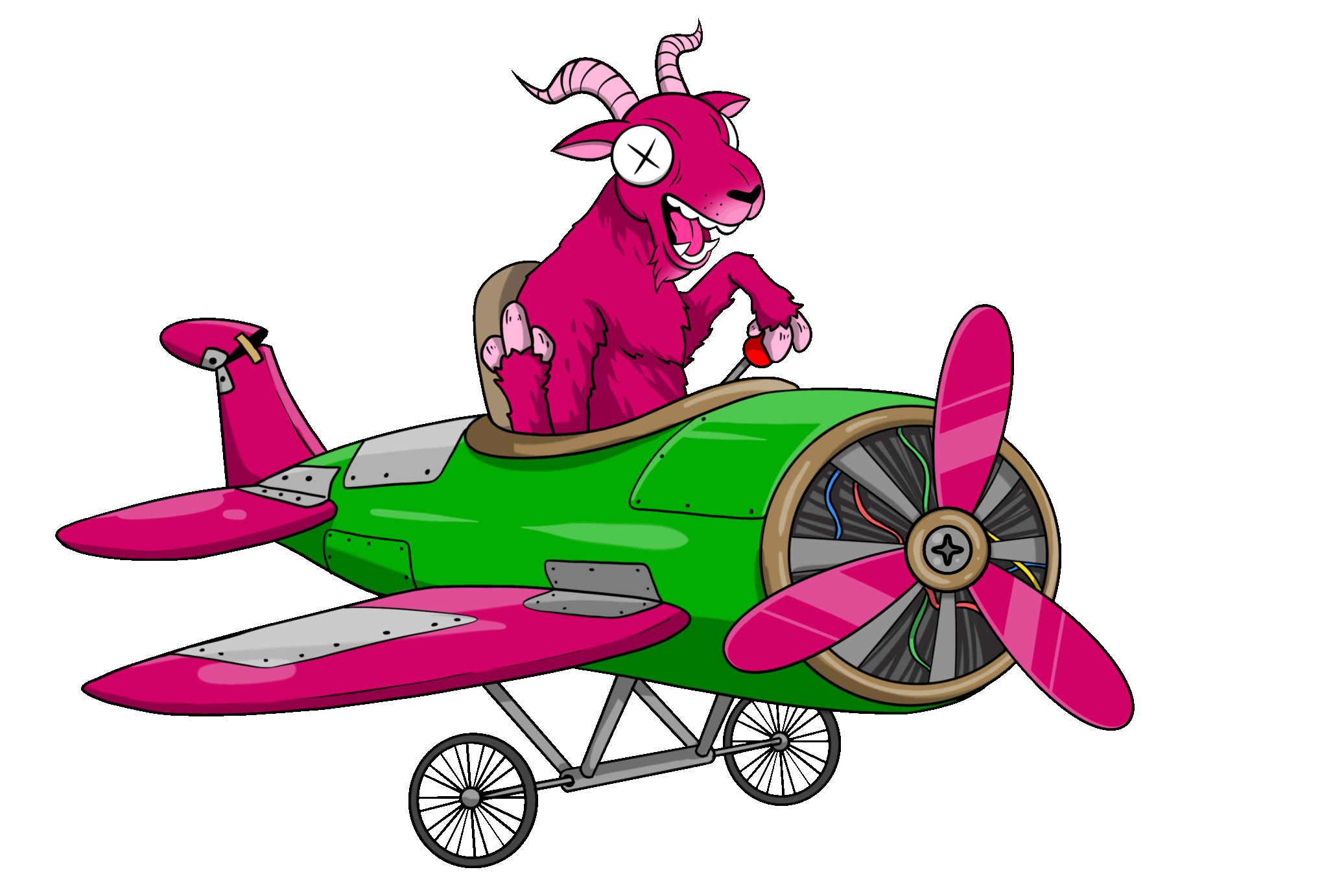

MEET Sonic the






CONTRACT ADDRESS:
TP9a76Hwh3nAjLR7v2dhnGqGLiZP78Mo5Q








GET YOURSELF READY!
THE GOATest MEME COIN IS HERE!
Sonic the GOAT to go "SUPER SONIC" after the highly anticipated TRON upgrade!
























Alright, so what's the deal with GOAT, you ask? Well, we’re tired of coins coming and saying they are the Greatest Memes. Let’s make it simple for you degens to understand. Why $GOAT? Because it stands for Greatest Of All Time. We’re not shy about it; we know we’re the best and now you should know it too.
Think of Sonic the GOAT as your trusty companion while you navigate the world of Web3. Whether you're a seasoned trader or a curious noob, we've got something special for you. We’re ready to go SUPER SONIC after the highly anticipated TRON upgrade.
So, if you're ready to join the herd and be part of something truly epic, saddle up, and let's make history together! With $GOAT, you’re not just investing in a token; you’re investing in the future, in greatness, in the undeniable force of being the absolute best. To become the GOAT you need to get some $GOAT!
And remember… with $GOAT, the sky's not the limit - it's just the beginning!
BAAAAAAA!
What is







Get Some TRX
Have TRX in your wallet to switch to $GOAT. If you don’t have any TRX, you can buy directly on with your wallet or by transfer from another wallet, or buy on another exchange and send it to your wallet.

Go to Sunswap
Connect to Sunswap. Go to: https://sunswap.com/ on google chrome or on the browser inside your wallet app. Connect your wallet. Paste the $GOAT token address into Sunswap, select $GOAT, and confirm.
When it prompts you for a wallet signature, sign.

Swap $TRX for $GOAT
Switch $TRX for $GOAT. We have ZERO taxes so you don’t need to worry about buying with a specific slippage, although you may need to use slippage during times of market volatility.

Create a Wallet
Download a TRX wallet of choice from the App Store or Google Play Store for free. Desktop users, download the Google Chrome extension of their chosen wallet.

Create a Wallet
Download a TRX wallet of choice from the App Store or Google Play Store for free. Desktop users, download the google chrome extension of their chosen wallet.
Create a Wallet
Download a TRX wallet of choice from the App Store or Google Play Store for free. Desktop users, download the Google Chrome extension of their chosen wallet.

Create a Wallet
Download a TRX wallet of choice from the App Store or Google Play Store for free. Desktop users, download the google chrome extension of their chosen wallet.
Get Some TRX
Have TRX in your wallet to switch to $GOAT. If you don’t have any TRX, you can buy directly on with your wallet or by transfer from another wallet, or buy on another exchange and send it to your wallet.

Create a Wallet
Download a TRX wallet of choice from the App Store or Google Play Store for free. Desktop users, download the google chrome extension of their chosen wallet.
Go to Sunswap
Connect to Sunswap. Go to: https://sunswap.com/ on google chrome or on the browser inside your wallet app. Connect your wallet. Paste the $GOAT token address into Sunswap, select $GOAT, and confirm.
When it prompts you for a wallet signature, sign.

Create a Wallet
Download a TRX wallet of choice from the App Store or Google Play Store for free. Desktop users, download the google chrome extension of their chosen wallet.
Swap $TRX for $GOAT
Switch $TRX for $GOAT. We have ZERO taxes so you don’t need to worry about buying with a specific slippage, although you may need to use slippage during times of market volatility.


Download a TRX wallet of choice from the App Store or Google Play Store for free. Desktop users, download the Google Chrome extension of their chosen wallet.
Create a Wallet

Have TRX in your wallet to switch to $GOAT. If you don’t have any TRX, you can buy directly on with your wallet or by transfer from another wallet, or buy on another exchange and send it to your wallet.
GET some sol

Download a TRX wallet of choice from the App Store or Google Play Store for free. Desktop users, download the google chrome extension of their chosen wallet.
Create a Wallet

Connect to Sunswap. Go to: https://sunswap.com/ on google chrome or on the browser inside your wallet app. Connect your wallet. Paste the $GOAT token address into Sunswap, select $GOAT, and confirm.
When it prompts you for a wallet signature, sign.
Go To Sunswap

Download a TRX wallet of choice from the App Store or Google Play Store for free. Desktop users, download the google chrome extension of their chosen wallet.
Swap $TRX for $GOAT

Switch $TRX for $GOAT. We have ZERO taxes so you don’t need to worry about buying with a specific slippage, although you may need to use slippage during times of market volatility.
Swap $TRX for $GOAT


Phase 1:
$GOAT rises and consolidates as a meme coin. Partnerships begin. The first phase of KOLs get activated.
Super Aggressive marketing push begins across Web3 and the real world. The third phase of KOLs get activated. Large Tier 1 partnerships and listings on top CEXs commence.
Phase 3:
Phase 2:
The SonicBuyBot for Telegram (currently in the final stages of testing) goes live. A Sonic speed bot with some amazing features built-in for the $GOAT community that will be disclosed upon taking the BOT live. More partnerships and the second phase of KOLs get activated.
$GOAT goes "SUPER SONIC" with its state of the art DEX on Tron and launch of IOS and Android App with built in wallet and trading functionality. The SONIC DEX will change the DEX experience on Tron as you know it bringing with it never ending utility for the token, consistent buy pressure and an eternal deflationary mechanism (details upon launch of the DEX).
Phase 4:


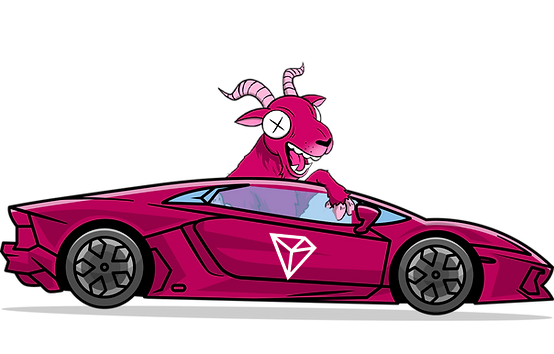
$GOAT SHIT token going live.
Phase 3:
4
Phase 4:
$GOAT goes "SUPER SONIC" with its state of the art DEX on Tron and launch of IOS and Android App with built in wallet and trading functionality. The SONIC DEX will change the DEX experience on Tron as you know it bringing with it never ending utility for the token, consistent buy pressure and an eternal deflationary mechanism (details upon launch of the DEX).






100,000,000 $GOAT
NO TAXES
CONTRACT ADDRESS:
TP9a76Hwh3nAjLR7v2dhnGqGLiZP78Mo5Q



RENOUNCED

STEALTH LAUNCH



LP BURNT
🔥
JOIN US & BE THE



